
Customers Management with Approval process, Payment Plans, Exchange Rates, Automatic Blocking of devices with short Payments, Payments received from Bank and comprehensive Reporting module.
After customer registration, Device is assigned and installments (on Daily, Weekly or Monthly basis) are created.
Admin can create Payment Plan by defining Installment Amount, its Frequency (Daily, Weekly or Monthly), Down Payment and sale price for the device. Down Payment is calculated from.
Customers Management: Customers registration with approval process
Device is locked through a service automatically if customer's balance has surpassed a defined threshold.
Devices complete information management along with device assignment to customers on Trustonic. Devices are Activated and Deactivated though a service on Trustonic System through APIs
Installments due are charged through a service automatically
Payments received from banks though webhook. Bulk Payments upload through CSV files.
Define Exchange rates to sell devices in different currencies. Device price calculations based upon selected currency.
Create daily, weekly and monthly pricing plans with Installment Amount and sale price of the device.

This is a comprehensive and flexible system to reach your customers in providing useful messages about your service. The aim of the system is to achieve customer satisfaction. User create a notification and then can schedule to send it later. Auto Notifications (bases on some set business rules of the organization; also configurable) are also sent through all channels.
Customers provide their email ids at the time of registration and it is used to send notifications of different types.
The Customers who have provided their mobile numbers at the time of registration also receive service notifications.
The Customers who have downloaded our app from google Play Store or Apple Store receive service notifications in their apps.
This notification will be sent one/two (configurable) days before expiry of service.
This notification will be sent upon expiry of service so that user may know that the service is down due to nonpayment.
Admin can schedule a notification for any channel to intimate customers for a service down due to schedule maintenance.
Event greetings can also be scheduled for any channel with an image to be sent through email.
Admin can schedule a notification of any channel for Management group, General Employee group or any custom group.
The scheduler services for different channels run
every time and whenever the schedule time for a message is reached then the service push this message to
Microsoft Message Queue.
These services also log the total number of
messages meant for queue and successfully sent messages and also the failed messages so that admin may
check the issue with the service and/or recipient.
An end-to-end Tickets Management System developed with to serve the customers with multiple channels i.e. Email, web app and mobile App (Android and iOS). Tickets are created for multiple projects. And these have been associated as per the requirements.
As organizations run their different projects/operations at the same time so admin can create projects and tickets are created to a specific project.
Customers sends emails to an email address and a service fetches these emails to create tickets into Tickets Management System
Customers sign-in to their customer panel with credentials created at the time of registration. And they select an issue they face and then provide the description of that very issue. Then this ticket is created into Tickets Management System Mobile App (Android and iOS) Customers also use mobile app. Login into it and can create tickets into Ticketing Management System.
Agents are created in order to take users calls and then create tickets.
All the tickets created from email, customer web panel and from mobileApp are assigned to the manager/Lead and then he/she assign these tickets to some employee to resolve the issue and then report back by updating the tickets status.
All the tickets created pass through a lifecycle that is the status of a ticket at any point of time. All the states of the tickets are also being recorded so that we may get have an audit trail.
User feedback is also collected through customer web panel and mobile app directly from customers and for tickets created through email and agents this is being logged through agents.

This system is developed for a telecom company to support their business operations.
Create and update Data and Voice bundles that are offered to customers.
Create and Update new SIM Numbers that are offered to customers.
Admin manages system users for different roles that are governed by permissions dynamically.
Create Update and Publish jobs on website.
Candidates apply for jobs with their personal, educational and professional information from website and HR can view and change the status of application as Selected, Rejected, User review etc.
Admin can create, update, delete and publish FAQs that are being displayed on website.
 Customer Profile:
Customer Profile:
 Account Status
Account Status
 Balance (Airtime, SMS)
Balance (Airtime, SMS)
 Subscribe plans (View, add)
Subscribe plans (View, add)
 Usage /History
Usage /History
 Kaash Plus service:
Kaash Plus service:
 What’s new/ promotions
What’s new/ promotions
 Support:
Support:
A comprehensive dynamic website is also the part of the system with following functionality.
 Build your plan
Build your plan
 Choose your number page:
Choose your number page:
 Mifi:
Mifi:
 eSIM Provisioning:
eSIM Provisioning:
 KAASH Plus Service list
KAASH Plus Service list
 Support:
Support:
 Careers:
Careers:
 Feedback:
Feedback:
 About Us:
About Us:
 Blogs:
Blogs:
 Payment Methods:
Payment Methods:
 Localization Enabling:
Localization Enabling:

Distributor Portal facilitates Customer Management, Top-up, Airtime Transfer, Commission Management and Rates Calculator integrated with PORTA-One System.
The system was developed for the distributors and agents based in multiple countries around the globe. The distributors/sub-distributors could be registered using this portal and they could use the system by logging in with their credentials.
Each Distributor/Agent or sub-Distributor of the system had their own customized dashboard, where they could see their sales, commissions, day wise. The end user could also see the news and other buttons through which they can navigate into other parts of portal.
Each Distributor had some sort of customers under his/her umbrella .i.e. Debit, Credit. By default credit customers were created. The customer’s account could also be topped up using the distributor’s balance.
An interface was developed in-order to manage the Pinless customers. The management panel was integrated with PORTA-One System.
The management panel could perform the following tasks/operations:
 Customer Top-up.
Customer Top-up.
 Add/View/Update
Registered Numbers.
Add/View/Update
Registered Numbers.
 Send the information
pack
via Email/SMS or both.
Send the information
pack
via Email/SMS or both.
 Set/Update a payment
method for the customer.
Set/Update a payment
method for the customer.
 Enable/Disable
auto-payments for the customer if the balance reaches a certain threshold.
Enable/Disable
auto-payments for the customer if the balance reaches a certain threshold.
 Moving a number to
another number and making sure if the provided information is valid.
Moving a number to
another number and making sure if the provided information is valid.
The Distributors could also perform Airtime transfer using this portal.
The Distributors could watch their transactions history by providing a range of dates.
The Distributors could recharge their own accounts through their credit cards or by already existing payment methods. The transactions through credit card were being done by Moneris.
The Distributors could also update their already provided information while viewing their own profile.
The Distributors can have multiple sub-distributors/ agents under their umbrella. In-order to manage agents, a panel was developed through which the distributor could add/view/edit and top-up the account of his/her agents.
The Distributors can manage the commissions of his/her agents/sub-distributors.
The Distributors could also view/download the marketing material that was uploaded by admin.
The Distributors could also revert the transaction that was performed accidently or in-correctly within 24 hours after the transaction was performed.
The distributors could also view the access numbers along-with their rates per minute.
An Admin Panel was also developed along-with this portal. There was only one admin. The admin panel included the following:
The Admin of the system could add, update, delete, and view the news. The added news was visible on the dashboard of each distributor/sub-distributor or agent.
The Admin of the system could upload, update, delete, and view the marketing material. The added material could be visible to the distributor/sub-distributor or agent if it was made active by the admin. The admin could also change the status of the material from active to expired.
Customer Self-care Portal facilitates Account Management, Top-up, and Air-time Transfer etc.
The system was developed for the customers based in multiple countries around the globe. The customers could be registered using this portal and they could use the system by logging in with their credentials.
Each customer of the system had their own customized dashboard, where they could see their Amount, and the aliases connected with their account. The end user could also see the other buttons through which they can navigate into other parts of portal.
The Customers could also perform Airtime transfer using this portal. The airtime could be done by either using vouchers or credit card. The transactions done by credit card were being done using Moneris. For Airtime Transfer, TransferTo was being used.
The Customers could watch their transactions histories/reports for top-up and airtime transfers by providing a range of dates.
The customers could top-up their own accounts through their credit cards or by vouchers. The transactions through credit card were being done by Moneris.
The customers could also update their already provided information while viewing their own profile.
The Customers can have multiple aliases under their umbrella. In-order to manage aliases, a panel was developed through which the customers could add/view/delete the accounts of his/her aliases.

This is a common feature for controlling the user rights, simply there are two major components PERMISSIONS and ROLES.
Dashboard is the main display of the overall status of the business, Dashboard contains:-
 Overall Sales graph
for
the last 7 days (graph)
Overall Sales graph
for
the last 7 days (graph)
 Most performing
Agent
last 7 days (graph)
Most performing
Agent
last 7 days (graph)
 Shipment graph by
type
lst 7 days (graph)
Shipment graph by
type
lst 7 days (graph)
 Shipment
destinations
last 7 days (graph)
Shipment
destinations
last 7 days (graph)
Location management is very crucial for the business to operate and expand appropriately. A location means country,city, latitude,longitude. This easily show our locations on the map, and customers can locate their nearest office or destination country.
Rates will be defined by the admin, then agents use the rates that were defined. Rate definition have different parameters, { Source location, Target Location, Good Type, Transportation mode, Weight minimum, Weight Maximum, Minimum Rate Value, Maximum Rate value
 Good Type: There are different types of goods that can be shipped,
namely { Identity Document, business document, other document, electronic, food, …
Good Type: There are different types of goods that can be shipped,
namely { Identity Document, business document, other document, electronic, food, …
 Transportation Mode: Land, Sea, Air
Transportation Mode: Land, Sea, Air
Agent registration is a process that we input all the necessary information that we need to know from the agent.
This process will be in different steps.
 Agent Profile
Information { Name, Agent Code, Short description, Office Front picture, street view
picture
}
Agent Profile
Information { Name, Agent Code, Short description, Office Front picture, street view
picture
}
 Contact
information { Name, role, Telephone, identity document } this can be list of people
Contact
information { Name, role, Telephone, identity document } this can be list of people
 Address
information { Location , Street, House number … }
Address
information { Location , Street, House number … }
 Legal
information { Partner Name, Ownership type, Permit letter ….} this can be more than one
record
Legal
information { Partner Name, Ownership type, Permit letter ….} this can be more than one
record
Admin can update following information for an Agent, Personal, Business Information, Contact Information, Legal Information
Admin user can suspend agent, then the agent and its users can no more access to the system. Also other agents cannot send shipments to this location unless this flag is reset.
This is to make agents back in to service after that temporary suspension.
This will show the list of users under this agent.
Agent will pay an Advance balance to ArsalEx through cash or Bank transfer and Admin will update his/her balance in system by: Selecting/searching Agent Name, Amount, Date Paid.
When agent starts business, there are financial transactions that go in to the agent’s account. All the money that’s collected is not owned by the agent, rather it gets a percentage as per the commission configuration. Settlements are initiated by the party that wants to pay money, in that case if the agent is paying then they should initiate, otherwise the admin can initiate.
Admin will have the below features under settlement management.
This means, he wants to pay money to agent. Also through manual process agent physically sends money through bank.
This means when the settlement is created from agent. This will deduct money from Agent account to a GL Account.
Agents will have some account in the system, that they receive money when customer pays them or when they earn commissions. So always agent will see its Commission balance and Settlement balance.
Settlements can be rejected, when rejecting the user provides the reason clearly and then we set the status of the settlement to REJECTED. This is a final state and no further changes can be made on that settlement.
Commission is configured to calculate the part that agent gets the rates that are charged to the customer for the shipment service. Agents earn commissions from
 Shipments created
Shipments created
 Shipments destined
(received for delivery)
Shipments destined
(received for delivery)
 Shipments transited
(processed as a transit agent) and attempted
Shipments transited
(processed as a transit agent) and attempted
Therefore the commission management have different features under.
Admin is able to define commission plans, commission have { Source Agent Commission, Destination Agent commission, Intermediate Agent commission}
Admin is able to edit those commissions that are already created.
This report takes input criteria parameters { Agent, Start Date, End Date}. This report show details of all Shipment sales that are recorded by that agent. The report will have columns {TransactionId, Date, Customername, Total charges, Agent Commission}.
This report takes input criteria parameters { Agent, Start date, End Date }. Shows one summary record for each date of that specific agent. This report shows columns { Date, Total Charges, Total Agent commission }
This report shows the full details of all shipments that are in progress and their status. The user input different criterias { Source Location, Target Location, Shipment status, Start date, End Date } .
Trial balance is very crucial for the financial controlling team, this is calculated from all transactions that was recorded in the system during the period the user wants to see. This takes { Start date, End Date } as input parameters. The output of this report will show {Account Id, Account Name, Debit, Credit, Balance }
This report shows the admin level, which customer is making the most business through the overall agents of the company.
This report shows the list of settlements in respect to the period selected and the status. The user inputs criteria as { Start Date, End Date, Settlement status} the output of this report will show { Settlement No, Agent Name, Date, Status, Amount }
Agent information can be updated by the agent if needed, this means the update of address , change of contact telephones can be done.
Agents will register multiple Offices that are on different locations under that agent. There are different options under this:
On the office details screen there will be different options Disable/Enable Office.
Agent saves Office Name, Address, State, City, Contact Person, Phone 1, Phone 2, Email, Status (Active, Inactive), location (Longitude, Latitude)
Users are created by agents, and they can have unlimited users working on the different offices of the agent.
The agent can search one specific user. Once agent views the full information. The Agent can update any information of the user(First Name, Last Name, Email, Username, Phone number, Status (Enable/Disable), Office etc)
Agent dashboard has a summarize view:
 Total Sales chart
Total Sales chart
 Total inbound
shipments chart
Total inbound
shipments chart
 Total outgoing
shipments chart
Total outgoing
shipments chart
Customers are very important part of the system, they need a special attention. There are mainly 2 types of customers ( 1. Corporate customers 2. Individual customers). Agent will register the information of the customer according to its type. When a customer wants to make a shipment they only have to tell their ID or phone number or Email address to fetch the customer information and fill the shipment details.
Agent register the customers with details:
 Corporate customer
details
Corporate customer
details
 Individual customer
details
Individual customer
details
Moreover the customer can book shipment on the portal, then the agent will only collect the physical goods and process for shipping.
Office users create the shipments into system so that Customers may have uptodate information about their shipment location.
Two receipts are generated against every shipment; one is for Customer and other is for office use. An SMS alert is also sent to Customer mobile number for shipment booking so that user may also trace his/her booked shipment from a tracking number.
Offices can also view the shipments that are destined to their offices and their sent shipments in order to view status and make arrangements accordingly
These are the shipments that are booked by the customers of this agent. we should change the status of the shipment to processed. We also create a tracking record for every shipment.
TO keep the record of sent shipments
Here we allows only for users from the shipment-transit agent ( Agent that’s marked as transit agent in shipment table) and the status of the shipment should be SHIPPED.
The agent confirms the receipt of a shipment that was destined to this agent/user, this will update the shipment status to the final and the customer will be able to collect.
This usecase marks the shipment as delivered to customer. At this stage the system should send an EMAIL/SMS notification to the destination customer as per the initial notification method selected.
The Commission of the shipment is added to the Agent balance once the shipment is collected by the Customer.
The agent/user can search shipments according to different criteria parameters, Input { Direction, Start Date, End Date, Status,Tracking Number, Shipment Id }. Once the agent views the shipment information then they can update the status of the shipment, and can add more tracking information. Cancel Shipment
Shipments can be cancelled by agent before they’re shipped, once they’re shipped the agent can’t cancel them.
Agent can Track a specific shipment or a group of shipments, through the different sub options.
This show the list of shipments that are destined to this agent. He can specify the shipment Id/Tracking number to see only one specific shipment.
Agent can track shipments that were created and sent from this agent location. He/she can also provide a specific Shipment Id/Tracking number.
This shows the list of shipments that will be transit on to this agent, there will be different filter he can provide.
Throughout the operations agents collect money from customers, and also earn commissions. So agents either require to pay the central office or to be paid by the central office, meaning either receive or pay.
Agents can create settlement to pay the central office. On this screen the agent should input { Amount, comments, Beneficiary Bank Account }
When the admin wants to pay the agents then they’ll create settlement on the admin portal and the agent will see from this screen to accept the settlement.
This report shows the settlements of this agent during the period selected by the agent, the report will take parameters { Start date, End Date }
This report shows the commissions earned by the agent during the period selected. input { StartDate, EndDate}
This report shows the transactions of the agent originated shipments during the period selected by the agent. Input { StartDate, EndDate} the output of this report have these columns { ShipmentId, Date, Description, CustomerId, Charges, Comission }
This report shows the transactions of the agent destined shipments during the period selected. Input {StartDate,EndDate} the output of this report has these columns { ShipmentId, Date, Description, Comission}
This report will show a summarized information about the shipments made by the different customers on that agent. So this report will make the highest first and it gives the agent a clear information on which customer is making the most business with this agent.
This report will show the status of the shipments that were originated from this agent.

A SAFARIFONE PRODUCTION
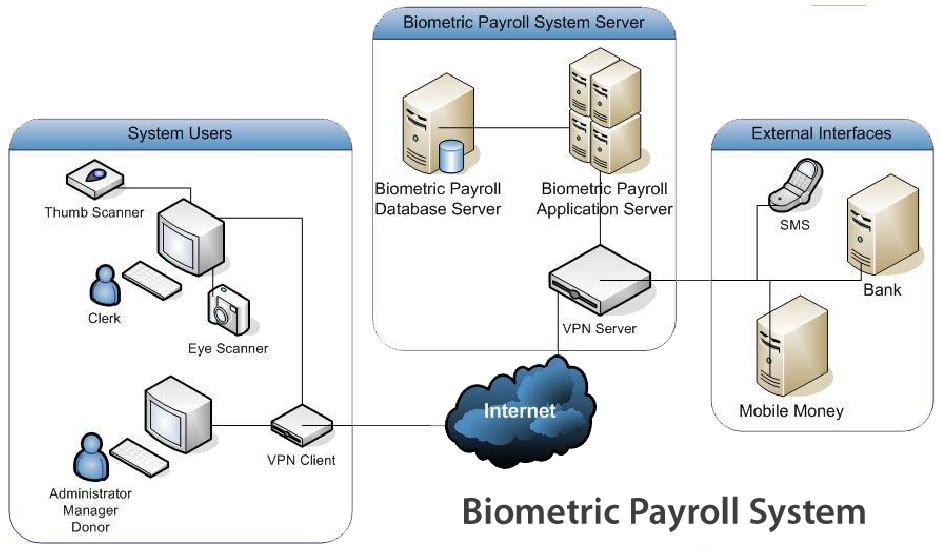
 System has multiple levels
of security as follows:
System has multiple levels
of security as follows:
 Username and Passwords
(Encrypted)
Username and Passwords
(Encrypted)
 SMS authentication
through user’s mobile
SMS authentication
through user’s mobile
 User finger scan for
Biometric Application
User finger scan for
Biometric Application

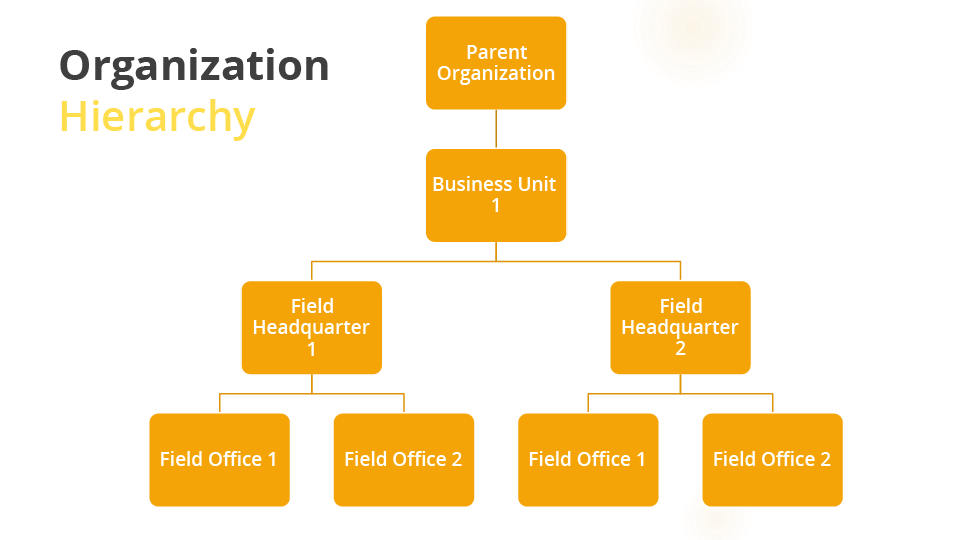
 Administrator creates
Organization Hierarchy
Administrator creates
Organization Hierarchy
 Parent Organization
Parent Organization
 Business Units
Business Units
 Field Headquarters
Field Headquarters
 Field Offices
Field Offices
 Administrator creates
Users for specific organizations:
Administrator creates
Users for specific organizations:
 Admin
Admin
 Clerks
Clerks
 Mangers
Mangers
 Donors
Donors
 These users are
assigned permissions dynamically
These users are
assigned permissions dynamically
 User activities are
logged for security purpose
User activities are
logged for security purpose


 Payroll Plus is an end to
end payroll system that encompasses:
Payroll Plus is an end to
end payroll system that encompasses:
 Employee Personal
Information
Employee Personal
Information
 Employee Account
Information (Mobile Money Account)
Employee Account
Information (Mobile Money Account)
 Biometric Security
Information
Biometric Security
Information
 Employee Approval
Process
Employee Approval
Process
 Payroll Plus manages
Guarantor as:
Payroll Plus manages
Guarantor as:
 Guarantor Personal
Information
Guarantor Personal
Information
 Biometric Security
Information
Information
Biometric Security
Information
Information
 Guarantor
Approval
Process
Guarantor
Approval
Process

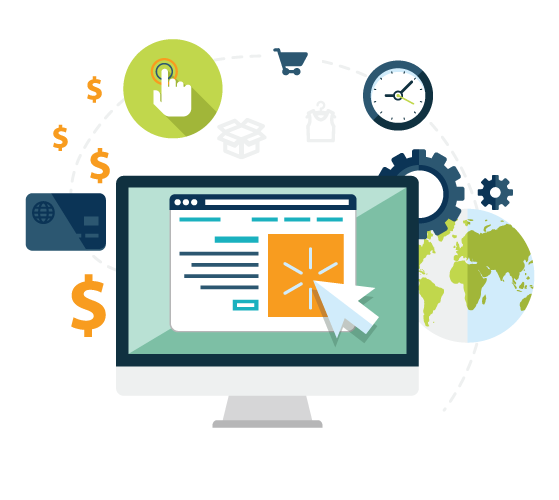
 Payroll process
Payroll process
 Clerk creates payroll
for the released employees
Clerk creates payroll
for the released employees
 Manager Approves the
payroll
Manager Approves the
payroll
 Donor Releases the
payroll
Donor Releases the
payroll
 Clerk run this
Released payroll to transfer salaries to Employees’ accounts through Mobile Money
Information
Clerk run this
Released payroll to transfer salaries to Employees’ accounts through Mobile Money
Information

This is a comprehensive and flexible system to reach your customers in providing useful messages about your service. The aim of the system is to achieve customer satisfaction. User create a notification and then can schedule to send it later. Auto Notifications (bases on some set business rules of the organization; also configurable) are also sent through all channels.
Customers provide their email ids at the time of registration and it is used to send notifications of different types.
The Customers who have provided their mobile numbers at the time of registration also receive service notifications.
The Customers who have downloaded our app from google Play Store or Apple Store receive service notifications in their apps.
This notification will be sent one/two (configurable) days before expiry of service.
This notification will be sent upon expiry of service so that user may know that the service is down due to nonpayment.
Admin can schedule a notification for any channel to intimate customers for a service down due to schedule maintenance.
Even greetings can also be scheduled for any channel with an image to be sent through email.
Admin can schedule a notification of any channel for Management group, General Employee group or any custom group.
The scheduler services for different channels run
every time and whenever the schedule time for a message is reached then the service push this message to
Microsoft Message Queue.
These services also log the total number of
messages meant for queue and successfully sent messages and also the failed messages so that admin may
check the issue with the service and/or recipient.
Login using username and password used same as in Billing System
An end-to-end Tickets Management System developed with to serve the customers with multiple channels i.e. Email, web app and mobile App (Android and iOS). Tickets are created for multiple projects. And these have been associated as per the requirements.
As organizations run their different projects/operations at the same time so admin can create projects and tickets are created to a specific project.
Customers sends emails to an email address and a service fetches these emails to create tickets into Tickets Management System
Customers sign-in to their customer panel with credentials created at the time of registration. And they select an issue they face and then provide the description of that very issue. Then this ticket is created into Tickets Management System Mobile App (Android and iOS) Customers also use mobile app. Login into it and can create tickets into Ticketing Management System.
Agents are created in order to take users calls and then create tickets.
All the tickets created from email, customer web panel and from mobileApp are assigned to the manager/Lead and then he/she assign these tickets to some employee to resolve the issue and then report back by updating the tickets status.
All the tickets created pass through a lifecycle that is the status of a ticket at any point of time. All the states of the tickets are also being recorded so that we may get have an audit trail.
User feedback is also collected through customer web panel and mobile app directly from customers and for tickets created through email and agents this is being logged through agents.

We are an information technology company that works with world's largest Telco companies and government agencies to solve their most pressing IT and business challenges.
Zoom Technology consultants understand that the world of business changes constantly and that the resulting complexities demand intelligent and adaptive solutions. Our clients, whether in commercial or in government, experience real results when they work with us. We combine industry, operational and technology skills with relevant proprietary and other assets in order to tailor solutions for each client’s individual challenges.
Zoom Technology specializes in providing integrated, leading-edge solutions to clients in government and commercial markets.
Zoom Technology offer IT network-consulting expertise that will ensure your IT plan is implemented correctly the first time and all the time. ZT consulting services consists of a comprehensive network assessment to take stock of your inventory and current environment and provide a smart, cost-effective IT system recommendation based on your specific objectives.
Cost effective, high quality IP transit is fundamental to a service provider’s ability to offer a positive user experience that helps acquire and retain customers and revenues. Delay caused by poor quality Internet or congestion from being able to keep up with internet demand is a major turn off for end users in the cloud era. IP Transit Service network design should underpin a great user experience even when your network is under pressure from high usage, high growth or even DDoS attacks.


As the Internet becomes increasingly globalized, the interconnection between networks, content providers and users become more critical to creating the 'network of networks' that is the Internet. At the center of this globalization, are Internet exchange points (IXPs) – facilities where all Internet players can interconnect to one another, improving quality of service and reducing transmission costs. IXPs have already played a key role in the development of an advanced Internet ecosystem across Asia, Europe and North America. And for the first time IXPs is increasing in Africa, despite the relatively challenging economic and telecoms environment in this region.
The number of choices associated with cloud requires a solid business case for moving to a cloud delivery or consumption model - and there is no one-size-fits-all approach. Since cloud affects all dimensions of the enterprise, from business strategy and operating models, to technology integration and organizational transformation, it requires a solid business design and implementation roadmap. Cloud Computing Services includes the assessing business needs, design, implementation, transition and operation of cloud computing data center, private cloud, public cloud broker and hybrid cloud.
 Implement integration
solutions, managing organizational change
Implement integration
solutions, managing organizational change
 Efficient integrates
design and implementation of right-sized/cost-optimized solutions with customer business
knowledge
Efficient integrates
design and implementation of right-sized/cost-optimized solutions with customer business
knowledge
 System consolidation,
modernization, refactoring and re-platforming
System consolidation,
modernization, refactoring and re-platforming
 Design and
implementation of networks, high-performance computing clusters. Cloud integration services that
enable clients to design hybrid solutions that meet customer needs for security, collaboration,
and virtualization
Design and
implementation of networks, high-performance computing clusters. Cloud integration services that
enable clients to design hybrid solutions that meet customer needs for security, collaboration,
and virtualization
 Assessment services
including cost assessment and budgeting of cloud solutions to help customers visualize,
strategize, and optimize cloud services
Assessment services
including cost assessment and budgeting of cloud solutions to help customers visualize,
strategize, and optimize cloud services
 Optimized process
management services for data migration and the integration of end-user applications, servers,
storage, databases, and cloud service providers
Optimized process
management services for data migration and the integration of end-user applications, servers,
storage, databases, and cloud service providers
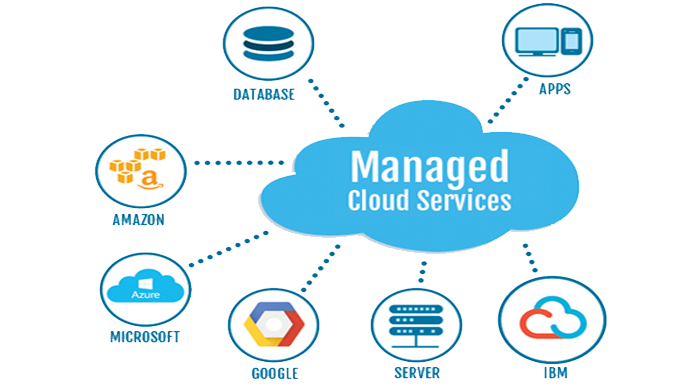

With ever-changing business dynamics, data center designs have become more customized and complex. Data center deployments involve many stakeholders, service providers and a multitude of staff resources. Whether you are undertaking a minor change or designing a brand new data center facility, I will guide you through every phase of the project life-cycle.
With the emergence of cloud computing, virtualization, and mobility, ZT Solutions is well aligned with market trends and demands. We offer the technology, processes, and people clients need to transform their IT infrastructure, achieving efficiencies, cost savings and other strategic business outcomes. We provide efficient, innovative and secure infrastructure services, solutions and consulting. We offer our clients energy-efficient green data centers, cloud computing and managed security services, all supported by a unique enterprise service management toolset. Support distributed and open systems including hosts, operating systems, applications and storage infrastructure with software tools for:
 IDiscovery, inventory
and monitoring
IDiscovery, inventory
and monitoring
 Resource utilization
and IT infrastructure/ Data Center optimization
Resource utilization
and IT infrastructure/ Data Center optimization
 Consolidation,
analysis, planning and design
Consolidation,
analysis, planning and design
 Best practices
comparisons
Best practices
comparisons

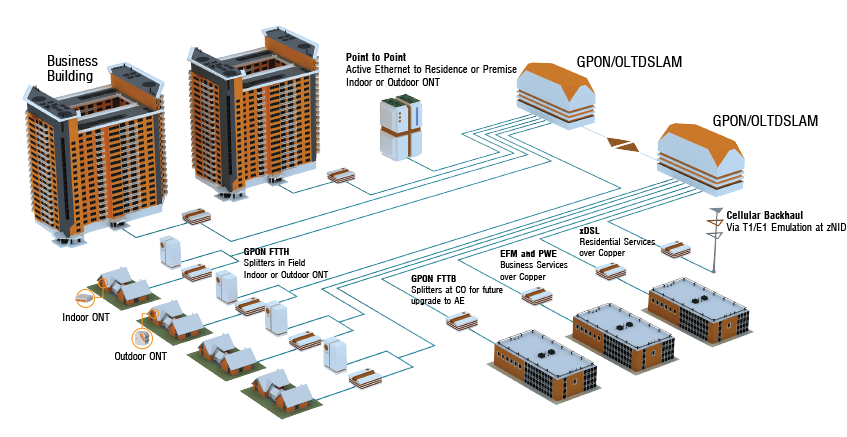
The core IP / MPLS network requires complex design engineering / architect knowledge of IP, Routing protocols (BGP, MP-BGP, ISIS, MPLS), Route reflector configurations, QoS design and configuration experience and knowledge of IP security.
Our team of Cyber security experts, solution architects, and key management personnel, deliver agile cyber solutions in operations to support: Our team of Cyber security experts, solution architects, and key management personnel, deliver agile cyber solutions that protect your networks, computers, programs and data.
 Assessment and
authorization
Assessment and
authorization
 Test and evaluation.
Test and evaluation.
 Security
architecture, development and integration
Security
architecture, development and integration
 Protecting data,
networks, and systems against cyber threats
Protecting data,
networks, and systems against cyber threats
 Managing and
monitoring Cyber security operations and network operations
Managing and
monitoring Cyber security operations and network operations
 Designing and
deploying cryptography and key management implementations
Designing and
deploying cryptography and key management implementations
 Security policy
management
Security policy
management
 Digital forensic,
Compliance audits, Training
Digital forensic,
Compliance audits, Training
 Cloud security and
mobile device security management
Cloud security and
mobile device security management
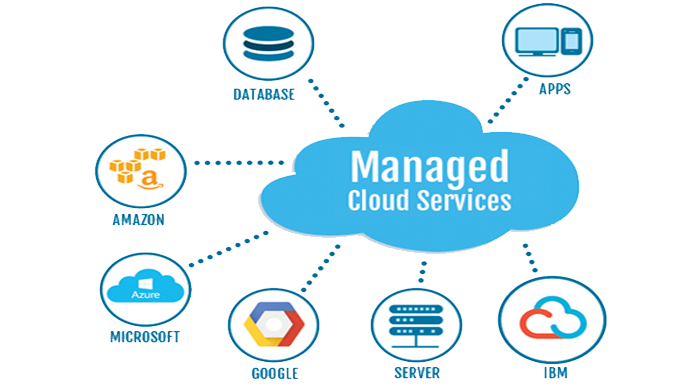
The business landscape is changing dramatically with the increasing proliferation of mobile devices like smartphones and tablets into the workspace. This requires your applications to be equally smart and nimble to function effectively across a varied range of platforms. The need of the hour is for IT to create an application experience that is mobile enough to keep pace with a constantly shifting landscape of consumer-chosen devices. Customers want instant and on-hand access to products and services, and they want nothing less than the ‘complete’ digital experience in anything they do. ZT' Mobile Application Services provide for this reality by combining a set of application development and maintenance services that cater to smartphones and tablets across the major platforms such as iOS, Android, Blackberry, and Windows.
Our range of Mobile Application Services includes:
 Application
Assessment
Application
Assessment
 Application
Development
Application
Development
 User Authentication
User Authentication
 User Experience
User Experience
 Application Testing
Application Testing

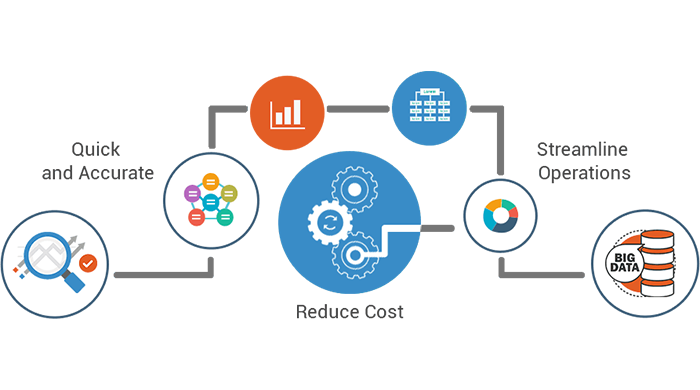
Big Data and Analytics Services - includes cloud technologies, open-source software, and big-data engineering solutions to help extract the most relevant information – from across the data landscape. We support predictive analytics, real-time dashboards, Master Data Management and more. ZT provides cost, resource and process efficiencies through number of solutions
 Applications to
collect, archive, display, transform and process large structured and unstructured volumes of
data
Applications to
collect, archive, display, transform and process large structured and unstructured volumes of
data
 Big Data modeling of
highly complex systems
Big Data modeling of
highly complex systems
 Analytics suites that
include automated capacities, open architecture, standards-based framework to support
activity-based intelligence
Analytics suites that
include automated capacities, open architecture, standards-based framework to support
activity-based intelligence
 Cloud based solutions
to access data
Cloud based solutions
to access data
 Data mining,
processing, distribution and archiving
Data mining,
processing, distribution and archiving
 Big data analytics
Big data analytics
 Data management,
storage and operations
Data management,
storage and operations
 Y 70Big data systems
maintenance
Y 70Big data systems
maintenance
 Big data software
tools development
Big data software
tools development
 Big data
application/tools deployment
Big data
application/tools deployment
 Big data systems
administration
Big data systems
administration
 Big data management.
Big data management.
 Big data systems
security
Big data systems
security
 Big data
normalization
Big data
normalization


Laboratory Management System is End-to-End easy to use system that enables administrators to manage Tests, Collection Centers, System Users, Patients, Test Reports and Sales Reports Collection Center wise.
Admin creates new tests that are conducted at Laboratory. Admin can also flag these Tests as unavailable and Collection Centers will not be able to book these Tests.
These are also defined at the time of test creation and these can be updated later on and it immediately reflect throughout the system.
Admin also defines discounts while creating new Tests and can be updated later on and it immediately reflect throughout the system.
Admin creates groups of created Test as some tests are conducted in a groups and charges of these groups are also defined at group creation time. Group Tests have lower charges as compared to the individual Tests total charges.
Admin creates Collection Centers that register Patients, collect samples and sends it to the Laboratory to conduct tests and get reports. Collection Centers get their commissions upon every test they book.
Admin creates users of a Collection Center with a limited admin permissions so that they may create their own users. Admin can block any user or complete Collection Center and they will be unable to login to the system.
Admin views sales reports Collection Center wise so that he/she may assess the total revenues and Collection Center Commissions.
Collection Centers manage their own users. They create new users, update and delete users. They can also block users and these users can’t login then.
Collection Centers register patients and after that they can book Tests and generate Invoice and collect money from customer. An SMS is sent to the customer cell number for booking of tests and customers can view and print their reports online.
Once the Test are conducted and reports are entered into the system at Laboratory then an SMS alert is generated to the customer so that they may collect their Reports from Collection Center or view/print their reports that are available online.
Collection Centers can view their own Sales reports and can see the commissions that they have earned.
Laboratory users that have been created by Admin conduct test upon the Samples that they have received from different Collection Centers and update the Test Results Patient wise and each Test wise. When they mark these Tests as Complete then an SMS is sent to the Customer/Patient so that they may collect their reports.
Sometimes Samples are insufficient or expired then Laboratory Users request the concerned Collection Center to get the Samples again and send it to Laboratory so that the test is conducted.
Customers can also login to the system though a MR Number and a password that is auto generated by the system. They can view view/print their test on their own.
Customers get SMS and email alerts when they get register at Collection Center and also at the time when their Tests are completed.
 A standard website is also
the part of the system for following sections/pages:
A standard website is also
the part of the system for following sections/pages:
 Home: Sliding images
that best describe your business
Home: Sliding images
that best describe your business
 About Us: An
introduction of the Laboratory
About Us: An
introduction of the Laboratory
 Services: The services
that are offered to the Customers
Services: The services
that are offered to the Customers
 Why
Us? The distinction
that you provide to the customers
Why
Us? The distinction
that you provide to the customers
 Contact Us: Listing of
Head Office and all the registered Collection Centers with complete address and phone numbers
Contact Us: Listing of
Head Office and all the registered Collection Centers with complete address and phone numbers
 Register: Invitation
for registration of new collection centers
Register: Invitation
for registration of new collection centers
 Tests: Test that have
been registered by Admin and are marked as available are displayed with charges
Tests: Test that have
been registered by Admin and are marked as available are displayed with charges
 Career: Collect CVs of
the new employees from a from in the website on an email
Career: Collect CVs of
the new employees from a from in the website on an email
 Signin: User Sign in
page
Signin: User Sign in
page
 Online Reports:
Customers can view their Reports by logging in through provided MR Number and password
Online Reports:
Customers can view their Reports by logging in through provided MR Number and password
